Resolution is the KEY factor Images to be used only on monitors require very low (72 dpi) resolution. Most people start out placing images on a computer screen or emailing them to clients or friends. Handling them in this manner is a good way to become familiar with the handling and placement of digital images. It is good for use in web sites and intranets. When plans go beyond the monitor, new camera settings must be used. Printing requires a very high number of pixels to produce acceptable resolution - especially if you plan to print the image in full color. A good general rule of thumb...300 dpi resolution at 100% of the original size you wish to print.
That is the minimum requirement for good print quality setting anyway. You can always resample the image's resolution later should you change your mind or need to save disk space. Higher resolution image storage quickly becomes an issue for digital camera users. If you don't already own a CD or DVD burner, you will want to buy one for image transfer and storage.
|

Above photo at 72 dpi
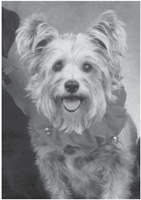
Above photo at 300 dpi
|
Checking Resolution
Not being sure your image has enough resolution to print is easily solved. You can check it by using any image-editing software such as Photoshop. Open your image, hold down the "option" key and click in the lower left window of the image. This will tell you the size and number of pixels in the image. If the image has a minimum of 300 pixels at 100 percent of its placement size, it has enough resolution to reproduce adequately on a printing press.
Remember: The number of pixels captured in the original image is all you have to work with. Enlargement simply spreads the same number of pixels over a larger area resulting in fuzzy or jagged images.
|